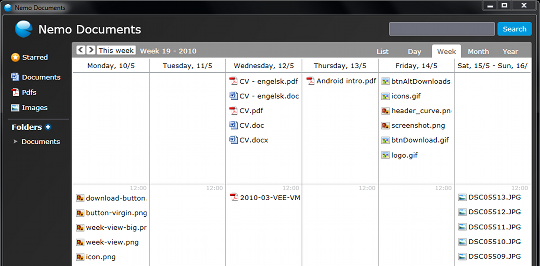What is Nemo Documents
Nemo is a Windows application for people with a lot of documents. It inspects your current folder structure to give you a new view of your files. Documents, images and other files are mapped into a calendar-like view that you are used to from Outlook or Google Calendar. This makes your files a lot easier to find so that you can focus on other things.
The central idea in the system is that you find documents again by inputting what you remember about it. So this could be the file type, that you worked on it last week, that it was the day before a big meeting, or a something in the title or the contents of the document.
It works with a wide range of files and services. Office files such as Word, Excel and Powerpoint, PDF, Adobe Photoshop, Illustrator, images, video files and more are supported. Also email attachments, Google Drive, Google Calendar can be indexed.
Nemo adds labels on top of your current folder structure as a way to help you organize things. Label a document with review, if you need to review it later. Or use labels to supplement your folder structure to help you find documents easier.
Nemo stays out of the way as much as possible, but lives in the notification area so that it's always just a click away.
![]()
Nemo Documents has been translated into many languages by our awesome community: Catalan, Chinese (Traditional and Simplified), Danish, Dutch, French, German, Hebrew, Italian, Japanese, Lithuanian, Russian, Portuguese (brazil) and Spanish.
FAQ
Q: How does Nemo work?
Nemo runs in the background and monitors your files in a very
light way. It relies on Windows Desktop Search for heavy-duty
full-text indexing. It's very important for Nemo to run all the
time so that it can detect when files are being changed.
Q: What versions of Windows does Nemo run on?
Nemo has been tested on systems from Windows XP to Windows 10.
Q: Can I use Nemo Documents commercially?
Nemo Documents can be used free of charge at home and at work.
You only have to pay for email
integration if you use it.
Q: Nemo Documents crashes on startup
Please try reinstalling the program.
Q: I want to help translate, how do I get started?
Thanks, you can find all the details you need to get started
here.
Q: How can I keep myself updated with the latest news?
You can follow us on Twitter, Facebook and read our blog.
Q: I'm behind a proxy and have trouble installing?
You can give our offline installer a try.
Q: Why does Nemo open files with a different program than Windows?
Nemo uses whatever program Windows has associated as the default
program for opening. Double-clicking a file in Windows sometimes
just previews the file (such as an image) instead of opening it. To
fix this, change the default program that opens the file by
shift-right clicking the file, choose "open with", then "choose
program". From there, select the program you want to open the filetype
with, and check the "Always use the selected..."
Q: Who is behind Nemo?
Nemo is developed
by IOLA, a Danish
agile software company founded in 2006.